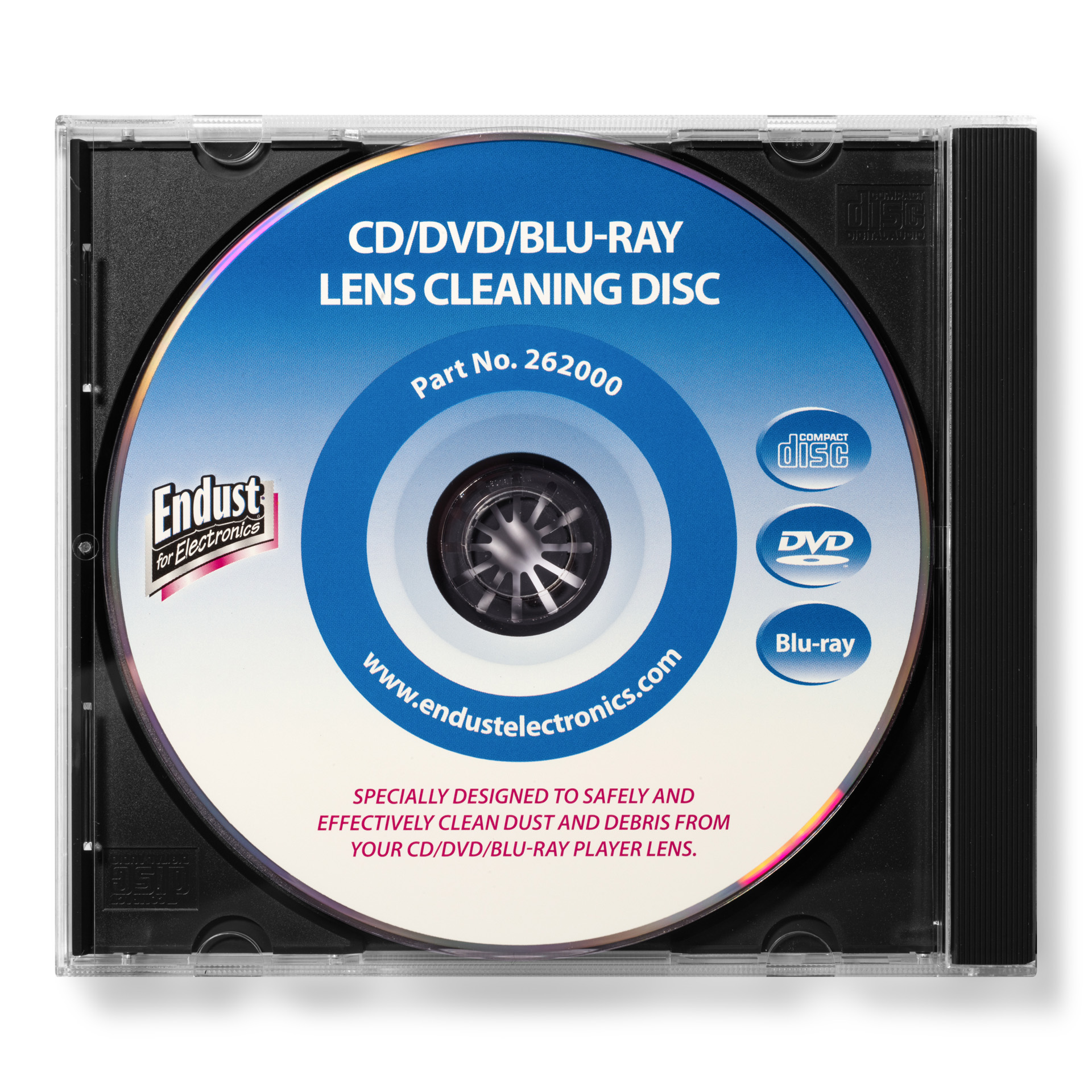Endust For Electronics® CD, DVD, Blu-Ray Lens Cleaner, Part# 262000
$15.99
Endust for Electronics® CD, DVD, Blu-Ray Lens Cleaner:
The Unique Micro Brush System softly brushes and gently cleans to remove dust and debris that accumulates on the lens. Helps eliminate data errors and disc skipping providing maximum data retrieval. Reduces static to help prevent future dust build-up. Easy to use on-disc voice instructions.
Instructions:
- NOTE: Refer to your original manufacturer’s cleaning instructions before using this product.
- Insert disc into your player label side up.
- Select “Laser Lens Cleaning” to start the cleaning process. If your player does not start, advance to track 3.
- When cleaning is complete, press stop.
- Eject the disc and store in the provided holder only.
- Important: Do not touch the cleaning brush with your fingers. A damaged brush may cause your machine to malfunction.
Ideal For: CD, DVD and Blu-Ray Players, Sony® PlayStation® 2 & 3, Xbox™ and Xbox 360™, Laptop and Desktop Computers.
Additional information
| Weight | 16 lbs |
|---|---|
| Dimensions | 9 × 5 × 3 in |
| Size | |
| UPC | 810598011629 |